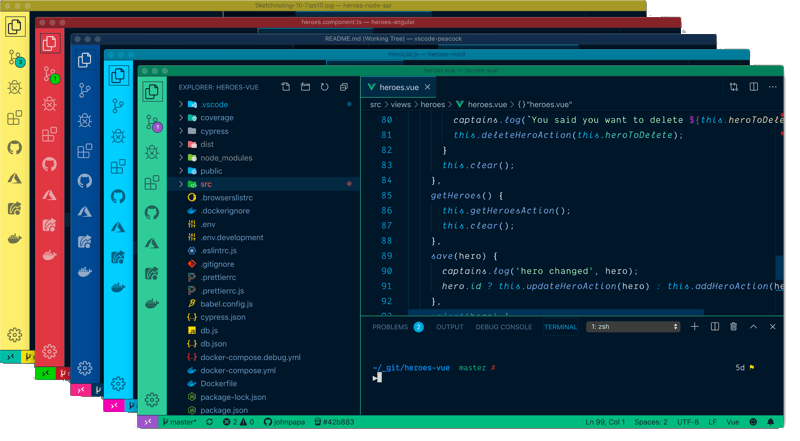
Peacock VS Code Extension
Peacock colors VS Code workspaces to help identify and distinguish them quickly and easily.
Subtly change the workspace color of your workspace. Ideal when you have multiple VS Code instances and you want to quickly identify which is which.
Peacock is one of my favorite Visual Studio Code extensions because it brings both function and flair to my workspace. Its primary purpose is to help developers easily identify different VS Code instances by assigning unique colors to each workspace. This is especially useful when working with multiple projects or microservices at the same time. With Peacock, you can change the color of the title bar, activity bar, and status bar to avoid confusion and stay organized. It also supports color presets and workspace-specific settings, making it a practical and visually engaging tool for boosting productivity.